If your Toyota DCM is not working, it can cause issues with essential features like vehicle tracking, emergency support, and real-time updates. The Toyota DCM (Data Communication Module) connects your car to Toyota’s servers, allowing for important software updates and system diagnostics. When the DCM malfunctions, it can prevent your car from receiving these updates and monitoring its performance. Common reasons for the DCM not working include software issues, weak network signal, and battery problems. This guide will walk you through troubleshooting steps and tips to reset your Toyota DCM, helping you restore its functionality and avoid future malfunctions.
What is Toyota DCM?
The Toyota DCM stands for Data Communication Module. It connects your car to Toyota’s servers, offering features like real-time updates, vehicle tracking, and emergency support. The DCM ensures your car remains connected to the internet, making it possible for Toyota to send software updates and monitor your vehicle’s performance. When it’s working well, the DCM is essential for maintaining the vehicle’s safety and performance.
How Does Toyota DCM Work?
The Toyota DCM works by creating a mobile network connection between your car and Toyota’s systems. It allows the vehicle to communicate in real-time, providing data on vehicle settings and updates. The DCM depends on a stable network signal strength to function properly. If there are signal issues or a weak network signal, the system may not work as intended. It uses electrical wiring to connect to the car’s ECU (Electronic Control Unit), which controls key functions.
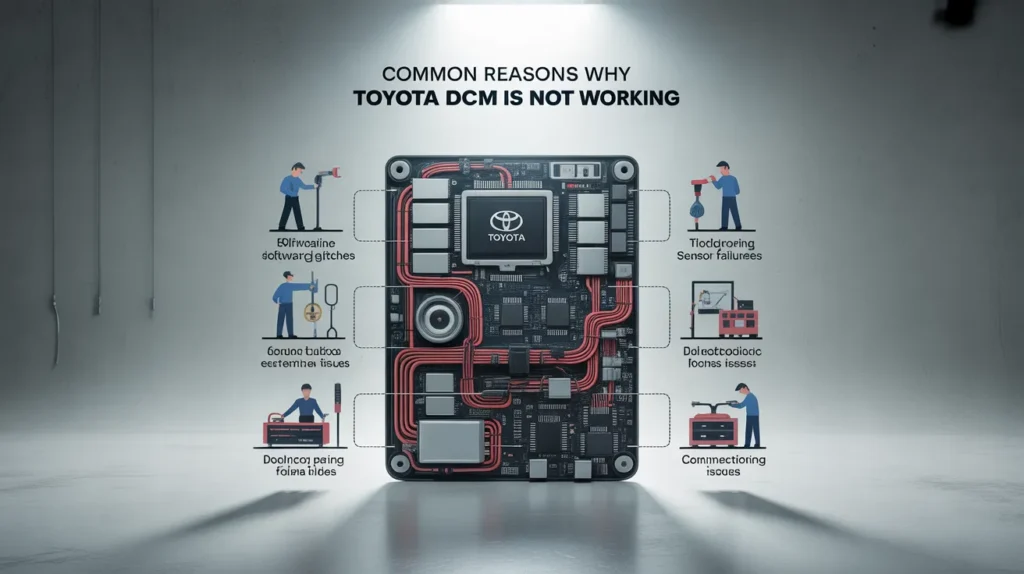
Common Reasons Why Toyota DCM is Not Working
There are several reasons why the Toyota DCM may stop working, including:
- Software issues or outdated updates
- Weak or no network coverage
- Electrical wiring problems, such as loose or damaged wires
- Battery issues affecting power
- Problems with SIM card or subscription services
Identifying the root cause early can save time and effort. Here are the common issues drivers face:
- Expired subscription affecting DCM
- Battery issues affecting DCM
- Problems with the SIM card inside the DCM
Causes of Toyota DCM Not Working
Here are the main causes of the Toyota DCM not working:
- Outdated Software: Like your phone, the DCM needs updates. If the software isn’t updated, it can fail to work properly.
- Weak Network Signal: The DCM relies on a mobile network. A poor signal or no connection can cause it to malfunction.
- Electrical Issues: Problems with wiring issues, causing DCM problems or ECU damage, can disrupt its functioning.
- Battery Power: Low or faulty battery power can impact the DCM‘s performance.
- Subscription Problems: An expired subscription may disable certain features of the DCM.
Make sure to check for these issues when troubleshooting your Toyota DCM.
How to Troubleshoot Toyota DCM Not Working?
Follow these Toyota DCM troubleshooting steps if the system isn’t working:
- Check Dashboard Alerts: Look for any warning lights or error messages. These can give clues about the problem.
- Restart the Car: Turn off the car, wait a few minutes, and start again. A system reset can often solve minor software issues.
- Move to a Better Signal Area: A Weak network signal can be the cause. Try moving your car to an area with better signal strength.
- Check the Battery: A weak or dead battery can affect the DCM. Make sure your car’s battery is functioning properly.
- Update Software: Ensure that your car’s software is up to date to avoid software issues.
- Reset the DCM: If necessary, follow the steps for a system reset.

How to Reset a Toyota DCM?
To reset the Toyota DCM, follow these steps:
- Turn off your car and disconnect the battery’s negative terminal.
- Wait 5–10 minutes to allow the system to fully reset.
- Reconnect the battery and start the car.
- Check if the DCM is working properly and if any dashboard alerts have cleared.
This simple process can fix minor software glitches or power issues, allowing the DCM to function normally again.
Can You Fix a Toyota DCM Yourself?
Yes, some minor Toyota DCM troubleshooting can be done at home. For instance, you can check the network coverage issues, verify your battery’s condition, or even perform a system reset. However, if the issue is due to hardware malfunctions or wiring issues causing DCM problems, you may need professional help.
How to Prevent Toyota DCM from Malfunctioning?
To keep your Toyota DCM in good condition:
- Regularly check for software updates to avoid software issues.
- Ensure your car’s battery is charged and in good condition for reliable battery power.
- Make sure your subscription services are active and up-to-date.
- Avoid environmental interference by keeping the car in areas with a stable signal.
Routine maintenance will ensure the DCM continues to function without problems.

Toyota DCM Software and Updates
The Toyota DCM needs regular software updates to function optimally. These updates often fix software issues and improve the vehicle’s network signal strength. You can check for updates through your car’s settings or visit your nearest Toyota service centre. Always ensure that your Toyota DCM software update is current to avoid malfunctions.
When to Contact Toyota Service Centres for DCM Issues?
If you’ve tried the Toyota DCM troubleshooting guide and the problem persists, it’s time to visit a Toyota service centre. Common signs that require professional attention include:
- Persistent DCM malfunction after resetting the Toyota DCM
- Issues with SIM card problems or expired subscriptions
- Electrical wiring or ECU issues
Toyota service centres are equipped to handle more complex Toyota DCM problems and get your vehicle back in top condition.
FAQ:
1. What is Toyota DCM, and why is it important?
The Toyota DCM (Data Communication Module) connects your car to Toyota’s servers, enabling vehicle tracking, real-time updates, and emergency support. It is essential for keeping your car’s systems up to date and ensuring optimal performance.
2. How do I reset my Toyota DCM?
To reset the Toyota DCM, turn off your car, disconnect the battery’s negative terminal for 5-10 minutes, reconnect it, and then restart the car. This helps solve minor software issues and power problems.
3. Why is my Toyota DCM not working?
Your Toyota DCM might stop working due to weak network signal, battery issues, outdated software, or problems with the SIM card or subscription services. Identifying the root cause will help resolve the issue faster.
4. Can I troubleshoot Toyota DCM issues myself?
Yes, you can perform basic troubleshooting like checking dashboard alerts, restarting the car, or updating the software. However, for complex issues like wiring problems or ECU malfunctions, professional help may be needed.
5. How can I prevent my Toyota DCM from malfunctioning?
To prevent issues, regularly update your DCM software, check the car’s battery power, ensure your subscription services are active, and avoid environmental interference like weak network areas.
6. When should I contact a Toyota service centre for DCM issues?
If the Toyota DCM continues to malfunction after a reset or if you experience ECU issues, SIM card problems, or expired subscriptions, it’s time to contact a Toyota service centre for further inspection and repair.
Conclusion – Fixing and Maintaining Your Toyota DCM
Maintaining your Toyota DCM is crucial for ensuring your vehicle runs smoothly and safely. Regular checks, timely software updates, and proper troubleshooting can help avoid most issues. For complex problems, don’t hesitate to reach out to a Toyota service centre for expert assistance.

